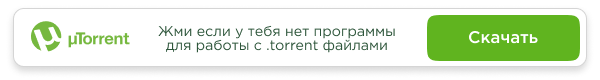Total Commander является самым мощным и стабильным файловым менеджером для Windows с удобным пользовательским интерфейсом. Total Commander продолжает добрую традицию двух-панельных файловых менеджеров, но отличается повышенным удобством и функциональностью, поддерживает плагины, имеет множество встроенных полезных инструментов. В программе предусмотрены функциональные просмотрщики для мультимедиа и графических файлов, распаковщики архивов, клиент, позволяющий скачивать или закачивать файлы в несколько потоков. Предусмотрено также множество других функций, необходимых для эффективной работы с файлами.
история изменений
14.06.23 Release Total Commander 11.00 beta 714.06.23 Fixed: Configuration - Options - History: Font combobox didn't correctly support non-English characters in font names (32/64)
14.06.23 Fixed: cm_copy /AG didn't work unless AlwaysCopyInBackground=2 was set, because it only runs in the background (32/64)
14.06.23 Fixed: Dark mode: All dialog elements had underlined hotkeys when the dialog was opened via mouse (32/64)
14.06.23 Fixed: Static text was showing underlined hotkeys when the dialog was opened via mouse - it should have them only when using the keyboard (32/64)
14.06.23 Fixed: cm_UnpackFiles /S didn't work (/S1 worked) (32/64)
14.06.23 Fixed: Changing the display language would close the help file (32)
13.06.23 Fixed: cm_OpenDriveByIndex didn't work with some values when the hotkey contained Ctrl/Shift (32/64)
13.06.23 Fixed: External 7z packer couldn't create directories in zip files with F7 (32/64)
13.06.23 Added: Lister: React to Shift+F10 or context menu key to show context menu at caret position (if shown), or otherwise end of selection (32/64)
13.06.23 Added: Installer: New parameter /I supports parameter 1 to set for all users, or 0 to not write to registry, e.g. /I1"." in program directory for all users, or /I0 don't write default (32/64)
13.06.23 Added: Installer: New parameter /I"directory name" sets directory of ini files (file name will be appended automatically). Use /I"." for ini in program directory (32/64)
13.06.23 Fixed: Switching main menu icons off in dark mode wasn't applied until the program was restarted (32)
13.06.23 Fixed: New history window, quick filter enabled: Don't move cursor when the user just enters one or more asterisks (32/64)
12.06.23 Added: Find files: Use blake3 checksum in duplicate file finder (was already in 32-bit since beta 1, now added also to 64-bit) (32/64)
12.06.23 Added: Copy, Move, Upload, Download, Send to plugin, Receive from plugin: Show speed progress bar from the start, not only when receiving speed data (32/64)
12.06.23 Fixed: CopyOverwriteDefault: a value of 9 couldn't be read from wincmd.ini, it was still limited to 8 from older versions (32/64)
12.06.23 Fixed: Main menu, dark mode: Don't draw white triangles for submenus when the menu font color is dark and the menu background is brighter than the font (32/64)
12.06.23 Fixed: Configuration - Options - Copy/Delete: Only save list of partitions on same drive if changed by the user (32/64)
12.06.23 Fixed: FTP, upload multiple files: The displayed upload speed in the progress bar was often reset between files (32/64)
12.06.23 Fixed: From/To text lost when moving HTTP/HTTPS download (Ctrl+N) to background and back to foreground (32/64)
11.06.23 Fixed: From/To text lost when moving WebDAV plugin transfer to background and back to foreground (64)
09.06.23 Fixed: Parameters didn't work in hotkeys and the command line for cm_Copy, cm_RenMov and cm_CreateShortcut (32/64)
09.06.23 Fixed: New history window, quick search active: Clicking outside of both history and quick search on main Total Commander window put focus on unrelated other program (32)
09.06.23 Fixed: Keep current state of quick filter button separately in main window, history window, and list of tabs (32/64)
09.06.23 Fixed: Configuration - Options - History: Currently displayed selection of combobox "Scroll list" was lost when changing languages (32)
09.06.23 Fixed: List of open tabs: Right clicking on title "Recently closed tabs" and choosing "Copy as path" from the menu caused an access violation because there was no path (32/64)
08.06.23 Fixed: Synchronize dirs, right click context menu: regrouped menu entries, and added extra separators (32/64)
08.06.23 Added: Synchronize dirs, right click context menu: New context menu items added to rename left or right file (32/64)
08.06.23 Fixed: Configuration - Options - ZIP packer: Restored previous width of checkbox "Use internal zip" which was made smaller for 7z field (32/64)
08.06.23 Added: New history window: add extra space to the right of the number of visits and path (32/64)
07.06.23 Fixed: cm_OpenDriveByIndex didn't work as described with negative numbers when drive buttonbars were enabled (32/64)
![Total Commander 11.00 beta7 [Multi/Ru] Total Commander 11.00 beta7 [Multi/Ru]](/poster/a1be606e25d67034139c28f42852c235.jpg)


![Total Commander 11.00 beta7 [Multi/Ru]](https://i.ibb.co/LCYM5sS/Screen-Shot-20230615113440.png)
![Total Commander 11.00 beta7 [Multi/Ru]](https://i.ibb.co/YfzJzWn/Screen-Shot-20230615113502.png)
![Total Commander 11.00 beta7 [Multi/Ru]](https://i.ibb.co/7jmNV7d/Screen-Shot-20230615113551.png)
![Total Commander 11.00 beta7 [Multi/Ru]](https://i.ibb.co/DG5pGL6/Screen-Shot-20230615113622.png)